*Utilities
These are components that can enhance a player’s quality of life and Rust experience. They will also have a wide variety of applications.
*Door Controller
| Item ID | -502177121 |
| Description | Manipulates the state of the door |
| Crafting Recipe | 75 Metal Fragments |
| Recycles Into | 38 Metal Fragments |
| Stack Size | 5 |
| Workbench Required | Level 1 |
| Research Table Cost | 75 Scrap |
| Hit Points | 200 |
| Where To Find | Arctic Scientist, Cargo Ship Scientist, Crate, Excavator Scientist, Military Base Scientist, Oil Rig Scientist, Patrol Scientist, Sunken Chest, Tunnel Dweller, Underwater Dweller, Underwater Lab Blue Crate |
| Inputs/Outputs | Power In / Passthrough |
| Active Usage | 1 |
| Power Consumption | 1rW |
| Power Output | Input power minus 1 |
| Despawn Time | 20 minutes |
Notes:
- They can be used to open and close single and double doors, garage doors, window shutters, wooden shop front, prison cell gates, chainlink fence gate, ladder hatches and high external gates.
- Place the controller within 1 meter of the door model to be able to pair them.
- After placing the door and controller, pair them together by looking
at the controller and press Use(
E). If successful, the bottom green light will turn on. - The door must be unlocked to pair with the controller.
- Components can be placed on top of a Door Controller because they are thin enough for the next component to attach to the wall. This can help with space savings. If the controller on the bottom is destroyed, the component on top will not.
*Igniter
| Item ID | -44876289 |
| Description | Ignites anything that burns |
| Crafting Recipe | 75 Metal Fragments |
| Recycles Into | 38 Metal Fragments |
| Stack Size | 3 |
| Workbench Required | Level 1 |
| Research Table Cost | 20 |
| Hit Points | 250 |
| Where To Buy | Outpost for 50 Scrap |
| Where To Find | Barrel, Crate, Primitive Crate, Tunnel Dweller, Underwater Dweller, Underwater Lab Blue Crate |
| Inputs/Outputs | Power In |
| Active Usage | 2 |
| Power Consumption | 1rW |
| Despawn Time | 5 minutes |
Notes:
- 2rW is only required for the visual sparking effect. They will ignite things with only 1rW.
- They can be used to ignite the camp fire, carvable pumpkin, chinese lantern, hobo barrel, jack o lanterns, lanterns, large furnace, small furnace, electrical furnace, small oil refinery, fireplace, tuna can lamp, fireworks, sky lanterns,candles, beancan grenade and satchel charge.
- They take damage when they are on. They have enough health to last for 16 to 17 minutes.
- Can be placed on any angled surface and the ground.
*PTZ CCTV Camera
| Item ID | 140006625 |
| Description | A camera with Pan, Tilt, Zoom function |
| Crafting Recipe | 1 CCTV Camera, 150 Metal Fragments |
| Recycles Into | 50% CCTV Camera, 75 Metal Fragments |
| Stack Size | 5 |
| Workbench Required | Level 2 |
| Research Table Cost | 75 Scrap |
| Hit Points | 150 |
| Where To Find | Arctic Scientist, Cargo Ship Scientist, Elite Tier Crate, Excavator Scientist, Heavy Scientist, Locked Crate, Military Base Scientist, Military Crate, Oil Rig Scientist, Patrol Scientist, Treasure Box, Underwater Lab Elite Crate, Underwater Lab Yellow Crate, Wagon Military Crate |
| Inputs/Outputs | Power In |
| Active Usage | 3 |
| Power Consumption | 3rW |
| Despawn Time | 20 minutes |
| Decay Time | 48 hours |
Notes:
- To use cameras, start by placing one on a flat ceiling. With TC
authorization, look at the camera and press Use(
E) to ‘Set ID’. - Aim the camera by standing in the direction you want the camera to
look. Holding a Hammer, press Use(
E) to change its position. Hold Use(E) to pick them up. - View cameras by mounting a Computer Station and in the bottom left, add the ID for the camera. Select the camera from the list on the left and begin viewing.
- To control the camera when viewing, use your mouse to pan and tilt. Left click will zoom.
- Anyone can add any camera to any Computer Station.
- Add the ID to the
Rust+app to view the camera from outside the game. The player must disconnect from the server before remote access is allowed. - The game has pre-placed cameras at some of the monuments, check the current Camera List.
*CCTV Camera
| Item ID | 634478325 |
| Description | A camera to view from a Computer Station |
| Recycles Into | 2 High Quality Metal, 2 Tech Trash |
| Stack Size | 64 |
| Hit Points | 150 |
| Where To Find | APC Crate, Arctic Scientist, Cargo Ship Scientist, Elite Tier Crate, Excavator Scientist, Heavy Scientist, Helicopter Crate, Locked Crate, Military Base Scientist, Military Crate, Oil Rig Scientist, Patrol Scientist, Sunken Crate, Tool Box, Treasure Box, Tunnel Dweller, Underwater Dweller, Underwater Lab Elite Crate, Underwater Lab Tech Crate, Underwater Lab Tool Box, Underwater Lab Yellow Crate |
| Inputs/Outputs | Unnamed Input |
| Active Usage | 3 |
| Power Consumption | 3rW |
| Despawn Time | 60 minutes |
| Decay Time | 48 hours |
Notes:
- To use cameras, start by placing one on any vertical surface. With
TC authorization, look at the camera and press Use(
E) to ‘Set ID’. - Aim the camera by standing in the direction you want the camera to
look. Holding a Hammer, press Use(
E) to change its position. Hold Use(E) to pick them up. - View cameras by mounting a Computer Station and in the bottom left, add the ID for the camera. Select the camera from the list on the left and begin viewing.
- Anyone can add any camera to any Computer Station.
- Add the ID to the
Rust+app to view the camera from outside the game. The player must disconnect from the server before remote access is allowed. - The game has pre-placed cameras at some of the monuments, check the current Camera List.
*Electric Heater
| Item ID | -784870360 |
| Description | A source of heat |
| Crafting Recipe | 200 Metal Fragments |
| Recycles Into | 100 Metal Fragments |
| Stack Size | 5 |
| Workbench Required | Level 1 |
| Research Table Cost | 75 Scrap |
| Hit Points | 200 |
| Where To Buy | Outpost for 75 Scrap |
| Where To Find | Arctic Scientist, Cargo Ship Scientist, Crate, Excavator Scientist, Military Base Scientist, Oil Rig Scientist, Patrol Scientist, Sunken Chest, Tunnel Dweller, Underwater Dweller, Underwater Lab Blue Crate |
| Inputs/Outputs | Power In / Passthrough |
| Active Usage | 3 |
| Power Consumption | 3rW |
| Power Output | Input power minus 3 |
| Despawn Time | 20 minutes |
Notes:
- Heaters will dry you off if you are wet.
- They can be used to help regulate the temperature of crops, be careful not to overheat your plants.
- They emit an orange light
- Can only be placed on vertical surfaces
- It provides up to 50% comfort in a sphere that starts about 1m in front of the heater. This sphere has a diameter of roughly 4 meters or 1 1/3rd square foundations.
- This item provides heat in the shape of a sphere that at its largest diameter covers a 2x2, pictured below.
Heat Sphere :
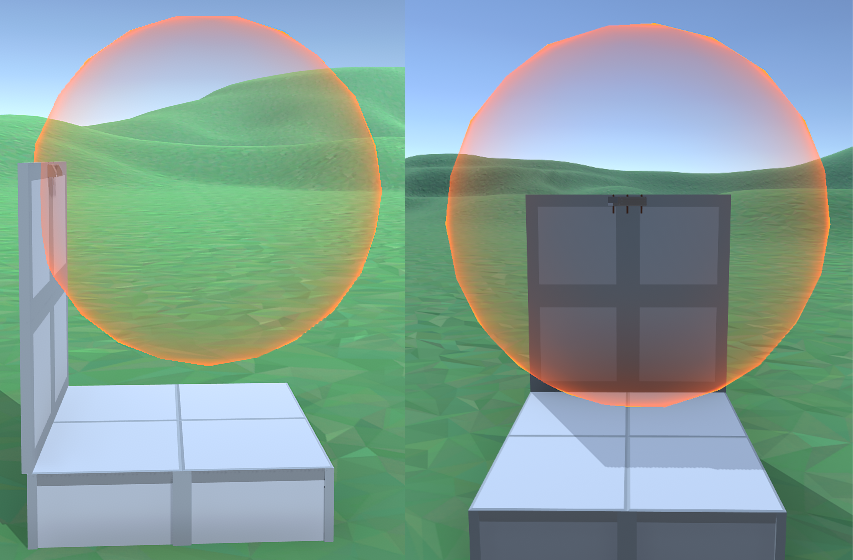
*Modular Car Lift
| Item ID | 1696050067 |
| Description | A work platform for modular cars |
| Crafting Recipe | 5 High Quality Metal, 200 Metal Fragments, 1 Gear |
| Recycles Into | 3 High Quality Metal, 100 Metal Fragments, 50% 1 Gear |
| Stack Size | 1 |
| Workbench Required | Level 2 |
| Research Table Cost | 125 Scrap |
| Hit Points | 250 |
| Where To Buy | Bandit Camp for 150 Scrap |
| Where To Find | Arctic Scientist, Cargo Ship Scientist, Elite Tier Crate, Excavator Scientist, Heavy Scientist, Locked Crate, Military Base Scientist, Military Crate, Oil Rig Scientist, Patrol Scientist, Treasure Box, Underwater Lab Elite Crate, Underwater Lab Yellow Crate |
| Inputs/Outputs | Power In |
| Active Usage | 5 |
| Power Consumption | 5rW |
| Despawn Time | 40 minutes |
| Decay Time | 16 hours |
Notes:
- To access the user interface, look at the control stand and press
Use(
E). TC access is not required to access UI. - These allow for modification of modular cars by adding or removing modules.
- Lets anyone add or remove code locks.
- Store cars on a powered lift to prevent decay.
- Can be picked up with a Hammer.
*Elevator
| Item ID | 1177596584 |
| Description | A powered lift |
| Crafting Recipe | 3 High Quality Metal, 200 Metal Fragments, 1 Gear |
| Recycles Into | 2 High Quality Metal, 100 Metal Fragments, 50% 1 Gear |
| Stack Size | 5 |
| Workbench Required | Level 2 |
| Research Table Cost | 125 Scrap |
| Hit Points | 600 |
| Where To Find | Arctic Scientist, Cargo Ship Scientist, Elite Tier Crate, Excavator Scientist, Heavy Scientist, Locked Crate, Military Base Scientist, Military Crate, Oil Rig Scientist, Patrol Scientist, Treasure Box, Underwater Lab Elite Crate, Underwater Lab Yellow Crate |
| Inputs/Outputs | Power, Call Elevator |
| Active Usage | 5 |
| Power Consumption | Carriage = 5rW, Call Elevator = 1rW |
| Despawn Time | 40 minutes |
| Decay Time | 8 hours |
Notes:
- The elevator consists of 2 parts, the shaft and the carriage.
- At the top of the shaft there is a light and the motor for the carriage. This motor requires 5rW in order for the carriage to move.
- The carriage has a control panel that allows a user to press a
button and move all the way to the top or bottom floors. Hold
Use(
E) to move up or down 1 floor at a time. - Each floor has 2 inputs, on the right side of each entrance, to call the elevator to that floor.
- The Maximum height of a single elevator shaft is 6 floors.
- The elevator has an upkeep cost. For the first floor, it costs 1 High Quality Metal and 20 Metal Fragments. It costs an extra 20 Metal Fragments per floor but at the 4th floor, it costs an extra 1 High Quality Metal. A max height elevator shaft will have an upkeep cost 2 High Quality Metal and 120 Metal Fragments.
- If someone is standing under the carriage as it descends, they will die.
- The Elevator has a travel time of 1.6 seconds per floor.
- Elevators cannot be placed next to each other or in a way that would have them touching the same intersection.
*Audio Alarm
| Item ID | 2100007442 |
| Description | A loud warning alarm speaker |
| Crafting Recipe | 75 Metal Fragments |
| Recycles Into | 38 Metal Fragments |
| Stack Size | 5 |
| Workbench Required | Level 1 |
| Research Table Cost | 20 Scrap |
| Hit Points | 100 |
| Where To Find | Arctic Scientist, Cargo Ship Scientist, Crate, Excavator Scientist, Military Base Scientist, Oil Rig Scientist, Patrol Scientist, Sunken Chest, Tunnel Dweller, Underwater Dweller, Underwater Lab Blue Crate |
| Inputs/Outputs | Unnamed Input |
| Active Usage | 1 |
| Power Consumption | 1rW |
| Despawn Time | 5 minutes |
| Decay Time | 96 hours |
Notes:
- When power is applied to the Unnamed Input the speaker will turn on.
- The sound will travel approximately 14 foundations or 42ish meters. Behind 1 wall the distance is reduced to approximately 11 foundations or 33ish meters. Adding more walls does not reduce the distance the sound will travel.
*Spooky Speaker
| Item ID | 1885488976 |
| Description | A speaker making creepy and spooky sounds |
| Crafting Recipe | 400 Wood, 100 Metal Fragments, 20 Cloth |
| Recycles Into | 200 Wood, 50 Metal Fragments, 10 Cloth |
| Stack Size | 10 |
| Hit Points | 100 |
| Where To Find | Requires a Steam item purchased from the market |
| Inputs/Outputs | Turn On, Turn Off |
| Active Usage | 1 |
| Power Consumption | 0rW |
| Despawn Time | 5 minutes |
Notes:
- Sending power to Turn On will turn the speaker on. Sending power to Turn Off will turn the speaker off. The speaker will only react to the input that last receives power.
- The sound will travel approximately 14 foundations or 42ish meters. Behind 1 wall the distance is reduced to approximately 11 foundations or 33ish meters. Adding more walls does not reduce the distance the sound will travel.
*Drone
| Item ID | 1588492232 |
| Description | A remote controlled drone |
| Crafting Recipe | 200 Metal Fragments, 2 Tech Trash, 1 CCTV Camera |
| Recycles Into | 100 Metal Fragments, 1 Tech Trash, 50% 1 CCTV Camera |
| Stack Size | 1 |
| Workbench Required | Level 2 |
| Research Table Cost | 125 Scrap |
| Hit Points | 100 |
| Where To Buy | Outpost for 300 Scrap |
| Where To Find | Arctic Scientist, Cargo Ship Scientist, Elite Tier Crate, Excavator Scientist, Heavy Scientist, Locked Crate, Military Base Scientist, Military Crate, NVG Scientist, Oil Rig Scientist, Patrol Scientist, Treasure Box, Underwater Lab Elite Crate, Underwater Lab Yellow Crate, Wagon Military Crate |
| Power Consumption | Requires zero electricity |
| Despawn Time | 40 minutes |
Notes: - Using a Computer Station, a player is able to remotely fly
the drone.
- Assign an ID to the drone by deploying it on the ground, looking at it
and pressing Use(E). Hold Use(E) to pick up a
drone.
- Mount a Computer Station and in the bottom left, add the ID for the
Drone. - Select the ID from the list and start flying.
- Use W, A, S, D to move. Use the mouse to look around. Shift and Ctrl
to go up and down.
- Add the ID to the Rust+ app to control the Drone from
outside the game. The player must disconnect from the server before
remote access is allowed.
- It is damaged easily from impacts.
- Logging out of the drone mid flight will cause it to fall to the
ground.
- It has a limited range of around 500 meters or 3.33 grid squares.

*Computer Station
| Item ID | -1588628467 |
| Description | A place to view CCTV cameras |
| Crafting Recipe | 5 High Quality Metal, 1 Targeting Computer, 1 RF Broadcaster, 1 RF Receiver |
| Recycles Into | 3 High Quality Metal, 50% 1 Targeting Computer, 50% 1 RF Broadcaster, 50% 1 RF Receiver |
| Stack Size | 1 |
| Workbench Required | Level 2 |
| Research Table Cost | 75 Scrap |
| Hit Points | 500 |
| Where To Buy | Outpost for 300 Scrap |
| Where To Find | Arctic Scientist, Cargo Ship Scientist, Elite Tier Crate, Excavator Scientist, Heavy Scientist, Locked Crate, Military Base Scientist, Military Crate, Oil Rig Scientist, Patrol Scientist, Treasure Box, Underwater Lab Elite Crate, Underwater Lab Yellow Crate |
| Power Consumption | Requires zero electricity |
| Despawn Time | 20 minutes |
Notes:
- Use the Computer Station to view CCTV Camera, control the PTZ Camera, fly the Drone or control an Auto Turret.
- Mount a Computer Station and in the bottom left, add an ID for a camera or drone. Select the ID from the list on the left and begin viewing or operating.
- Anyone can add any camera or turret to any computer station.
- The maximum number of cameras you can add to a computer is 20.
- The game has pre-placed cameras at some of the monuments, here is the current list.
- The game has pre-placed cameras at some of the monuments, check the current Camera List.
- Can be placed on tugboats.
- Displays the in game time in the bottom right of the UI.
*Fogger-3000
| Item ID | -1973785141 |
| Description | A fog machine that runs on low grade fuel |
| Crafting Recipe | 100 Metal Fragments, 30 Low Grade Fuel, 1 Metal Pipe |
| Recycles Into | 50 Metal Fragments, 15 Low Grade Fuel, 50% 1 Metal Pipe |
| Stack Size | 1 |
| Hit Points | 100 |
| Where To Find | Requires a Steam item purchased from the market |
| Inputs/Outputs | Turn On, Toggle, Turn Off |
| Active Usage | 1 |
| Power Consumption | 1rW per input but none for itself |
| Low Grade Fuel Capacity | 500 |
| Low Grade Fuel Consumption | 1/min when active or 10/min when set to Motion |
| Despawn Time | 5 minutes |
| Decay Time | 96 hours |
Notes:
- This item can only be crafted if you have the item in your Steam Inventory. It must be purchased from the community market.
- When Active, it creates a fog cloud in front of it that covers an area equal to a 2x2 and is thickest below half height walls. Consumes low grade fuel at 1 per minute.
- When set to Motion, it only gets set off by non authorized players and will emit fog every couple seconds creating a thicker cloud directly in front of it. Setting the fogger at a half wall height, the constant emission of the fogger creates a thick cloud at eye level. Consumes low grade fuel at 10 per minute.
- The fogger only emits a cloud as long as the non authorized player is moving. If the player stops moving, the fogger turns off.
- A cloud takes 5 seconds to form and 40 seconds to disappear.
- Increasing the number of foggers increases the density of the cloud. 4 foggers is enough to block the light from fire and 5 will block light from electrical lighting.
- Fog will fall toward the ground and accumulate on any horizontal surface. The higher the fogger the thinner the cloud.
- Requires TC authorization to change settings. Look at the light and
hold Use(
E) to Activate, Open or turn on Motion. - Whichever input is the last to be activated is the input that dictates the state of the fogger. For example, if constant power is sent to TURN ON, the fogger turns on. Then send power to TURN OFF, the fogger will turn off. When power is removed from TURN OFF, the fogger will not turn back on, even with power still going to TURN ON. Power will need to be removed and reapplied to TURN ON for the fogger to turn back on.
- The TOGGLE input will turn the fogger on when it receives power and turn off when power is removed. This does not change the previous bullet point. If power is applied to TOGGLE, the fogger will turn on. While the fogger is on, if power is sent to TURN OFF, the fogger will turn off. When power is removed from TURN OFF with power still going to TOGGLE, the fogger will not turn back on. On the other hand if power is sent to TURN ON, the fogger will turn on. Then send power to TOGGLE and the fogger will stay on. With power still going to TURN ON, when power is removed from TOGGLE, the fogger will turn off. This is because when power is removed from TOGGLE, it tells the fogger to turn off.
- They can be placed on flat and angled surfaces as well as the ground.
- Can be picked up with a hammer but loses 10hp.
*Snow Machine
| Item ID | 1358643074 |
| Description | A machine which will blanket the surrounding terrain in snow. |
| Crafting Recipe | 125 Metal Fragments, 30 Low Grade Fuel, 1 Metal Pipe |
| Recycles Into | 63 Metal Fragments, 15 Low Grade Fuel, 50% 1 Metal Pipe |
| Stack Size | 1 |
| Workbench Required | Level 1 |
| Hit Points | 100 |
| Where To Find | Requires a Steam item purchased from the market |
| Inputs/Outputs | Toggle, Turn On, Turn Off |
| Active Usage | 1 |
| Power Consumption | 1rW per input but none for itself |
| Low Grade Fuel Capacity | 500 |
| Low Grade Fuel Consumption | 1/min when active |
| Despawn Time | 5 minutes |
Notes:
- This item can only be crafted if you have the item in your Steam Inventory. It must be purchased from the community market.
- When Active, it creates a patch of snow in front of the machine with a radius of 3.5 square foundations.
- The snow pile takes 1 second to form and 2 minutes 45 seconds to disappear.
- The snow at its deepest goes halfway up a character’s chin.
- Increasing the number of machines does not increase the depth of the snow.
- Snowfall is 3.5 floors high.
- Requires TC authorization to change settings. Look at the light and
hold Use(
E) to Activate, Open or Stop. - The TOGGLE input will turn the machine on when it receives power and turn off when power is removed. When TURN ON receives power, the machine will turn on and stay on when TURN ON loses power. When TURN OFF receives power, it will always turn the machine off. If power is currently going to TURN OFF, sending power to the other inputs will turn the machine on.
- When the machine turns on, there is a 10 second window where it cannot be turned off.
- They can only be placed on the ground.
- Can be picked up with a hammer but loses 75hp.